To download an enlarged, printable pdf version of this map
click here
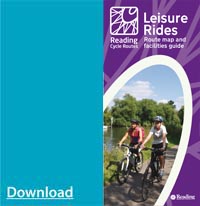

The Council offers Bikeability to all schools across Reading. These courses are based on the National Cycle Training Standard and aim to give children in years 5, 6 and 7 the skills and confidence to ride their bikes safely on today's roads.
Bikeability is delivered in partnership with the Avanti Cycling and is run by fully trained and security vetted personal.
The training covers three levels of training:
- Level 1 - children learn how to control their bicycles and show are ready to start on-road training.
- Level 2 - children learn to cycle safely with real traffic on quiet roads.
- Level 3 - teaches safe cycling skills on busy roads and through complex junctions
Children who successfully complete the training will be given a badge and certificate to award their achievement. All they need is a road-worthy bike and a helmet. For more information on Bikeability please visit: https://bikeability.org.uk/.
All of our cycle traning courses are organised and delivered by Avanti Cycling. Information on what they offer is available here: https://avanticycling.co.uk.
If you are interested in signing your son/daughter up to Bikeability, please contact Greg Woodford for a booking form at greg@avanticycling.co.uk.
How can I get my school involved?
Talk to your head teacher to make sure they know you are interested or contact Greg Woodford at greg@avanticycling.co.uk to arrange for consent forms and everything else that is needed to bring Bikeability to your school.
My child's school does not offer Bikeability?
Contact us for more details on Bikeability courses delivered during the school holidays by emailing: transport@reading.gov.uk.